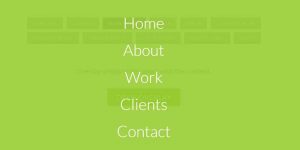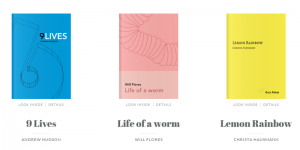We are a web and mobile design, development, and digital marketing agency. Request a Quote
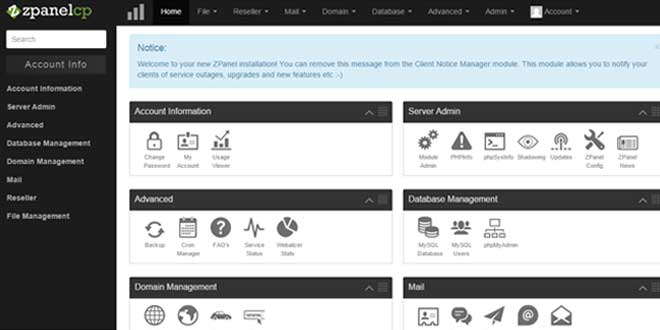
Zpanel is an open source Linux/Windows-based (in order to install it on Windows you need Apache, PHP, Mysql installed) control panel. This is alone kind of open source control panel of its kind with rich user interface. To install the Zpanel you need a freshly installed Centos (tested on centos particularly, also compatible with other Linux variants).
Follow the easy steps to install the Zpanel. The following commands are demonstrated to install latest till date Zpanel version 10.1.1. on Centos 6.4+
Step 1: Login to root of the system via Putty.
Step 2: Type yum -y update and press enter key: it will install the all necessary updates to your Centos operating system, the updates will take few minutes to complete depends on the bandwidth speed of your server.
Step 3: Copy and paste following line wget https://raw.github.com/zpanel/installers/master/install/CentOS-6_4/10_1_1.sh this will download the zpanel version 10.1.1.
Step 4: type or copy paste chmod +x 10_1_1.sh to make it executable.
Step 5: now use ./10_1_1.sh and follow the onscreen instructions and give proper information i.e. Timezone, Main IP Address, Panel Domain Address etc. after all necessary information gathered by Zpanel, now it will confirm you to install it, after series of packages installation it will update you credentials to login into panel etc. you can copy and paste the onscreen credential or can even retrieve the same information from password.txt file created under /root folder by Zpanel, now finally and will ask for reboot, once you allow the same after reboot your control panel is ready to use.