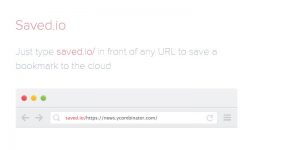We are a web and mobile design, development, and digital marketing agency. Request a Quote
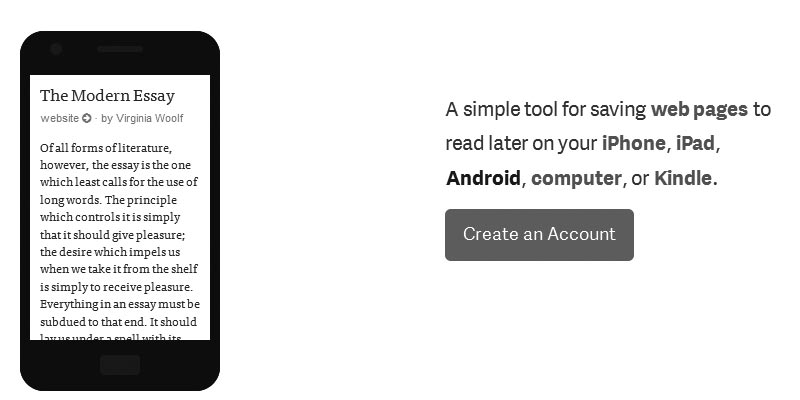
Instapaper.com is a online reading utility website which offers you tool to save your web content(article) and later read it anywhere on any device i.e. iPhone, iPad, Android, Computer or Kindle. Instaper offers you most promising and elegant interface where you can read your saved web content precisely with ease.
How to save articles?
Instapaper offer you different ways to save your articles on instapaper to read it later from anywhere i.e. through bookmarklet, iPhone/iPad, Android app, email and other iPad/iPhone supported apps i.e. Flipboard, twitter etc.
How to save web article via Google Chrome Extension?
To archive your webpage content(article) on instapaper through its Chrome extension you have to sign up with your email and password, once you sign up you will be redirected to it’s dashboard where you can see your read and unread content.
To add new content into you instapaper account install Instapaper Chrome Extension is a online reading utility website which offers you tool to save your web content Chrome extension in your Chrome browser, after installation a new icon will visualize, just click on it to send the matter of web page to your instapaper account to archive the content and read it later.
All in all instapaper.com is a website, a bookmarklet, and an app that lets you save articles for later reading from anywhere.