We are a web and mobile design, development, and digital marketing agency. Request a Quote
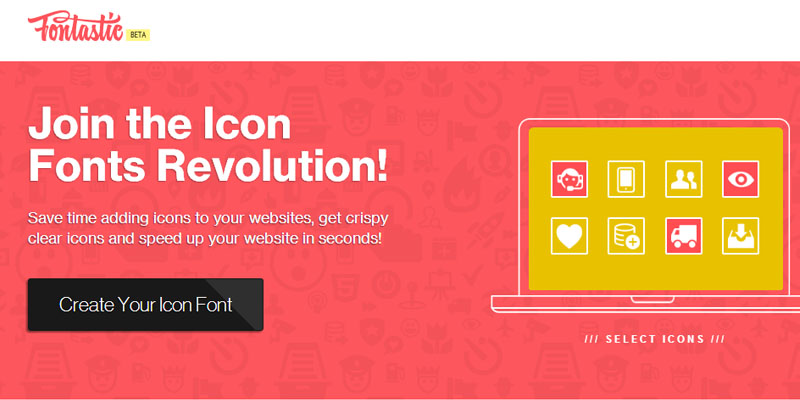
Web is ever changing and growing industry other than any industry because its changes occur more often.

Speed does matter: Search engine giant Google prefer to give special privilege in ranking the web page based on the web page speed. So if your website has better page loading time then it will automatically effect in search engine result.
Icons are also part of image and it too takes time to load using an icon font instead of icon image is better option to reduce the loading time of a web page that eventually boost up the web site speed.
What is Fontastic?
Fontastic is an online application to build up customized icon fonts, it is live in Beta version and anybody can go to its website and create an icon font.
Steps to create icon font:
- Go to http://www.fontastic.me
- Click on button called ‘Create Your Icon Font’
- Login to the website with specified username and password
- Select as many icons as you can select from the list of icons
- Click on customize
- Do character mapping thereafter CSS class mapping
- Download the generated Icon font
- Follow the two methods that are mentioned on its website



