We are a web and mobile design, development, and digital marketing agency. Request a Quote
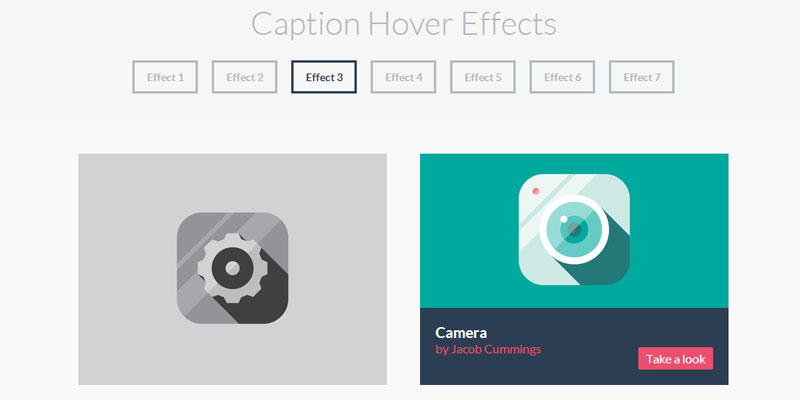
On thumbnail or full size picture or slide usually we required to put caption over such item with some detail like title, author name, link to detail page or anything you want.

Today I am going to share with you such a tutorial that will guide you to create a wonderful hover effect to show caption. There are 7 demo of this functionality so you have plenty of option to incorporate such effect in your web project.
The effects what used while making this hover effects are coded in css3 and html5 format and supported by modern browser plus its updated latest version only.
|
[button color=”red” size=”small” link=”http://tympanus.net/codrops/2013/06/18/caption-hover-effects/” target=”blank” ]Access Tutorial[/button] |
[button color=”red” size=”small” link=”http://tympanus.net/Tutorials/CaptionHoverEffects/” target=”blank” ]Demo[/button] |
[button color=”red” size=”small” link=”http://tympanus.net/Tutorials/CaptionHoverEffects/CaptionHoverEffects.zip” target=”blank” ]Download[/button] |


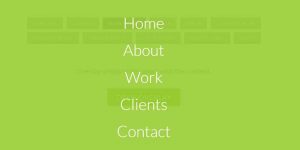

Thanks a bunch for the hint – These are awesome styles 🙂
I´m already trying the 4th one on my website but I´ve some issues since days caused imho by the (*,) from the /* General Demo Style */.
Becauses of this the grid isn´t centered on the page, but when I remove the (*,), the grod displays as a vertical row.
Any hint on how I can solve this?
Cheers